Action Sheds’ 3d shed designer tool is a fun and useful tool which allows you to visualise what your new shed might look like. The tool allows you to begin designing from a specific shed type offered by Action Sheds. From there, you can customise everything from the building size, roof pitch, number of bays and doors as well as change the colour and add any specific fittings you may desire.
Start by selecting your shed structure, from there you’ll enter the tool itself. Click the cog icon at the top of the screen to start customising the shed design. Once you’re done, you’ll be able to send your design directly to an Action Sheds representative by clicking on the Customer Detail tab and entering your details.
If there’s a specific special feature or element not available that you’d like customised, don’t hesitate to contact us or reach out by phone at 1300 778 628. An Action Sheds representative will be happy to customise any feature of your new shed that you may require.



 1300 778 628
1300 778 628






